TelemetryJet Arduino SDK
View all productsA lightweight, flexible library for communicating with microcontrollers
Establish a robust bidirectional link to your embedded device with minimal code. Data points are automatically transmitted and received over a serial connection using an efficient and reliable encoding.
Transmit numerical data points with fine-grained control over the resolution of your data, for communication over limited-bandwidth connections.
Filter incoming data, so your microcontroller only stores values you’ve selected. Data you’ve subscribed to caches locally on your device.
Easily parse messages in any program using MessagePack's language bindings, or use the TelemetryJet CLI to stream data into other data sources without code.
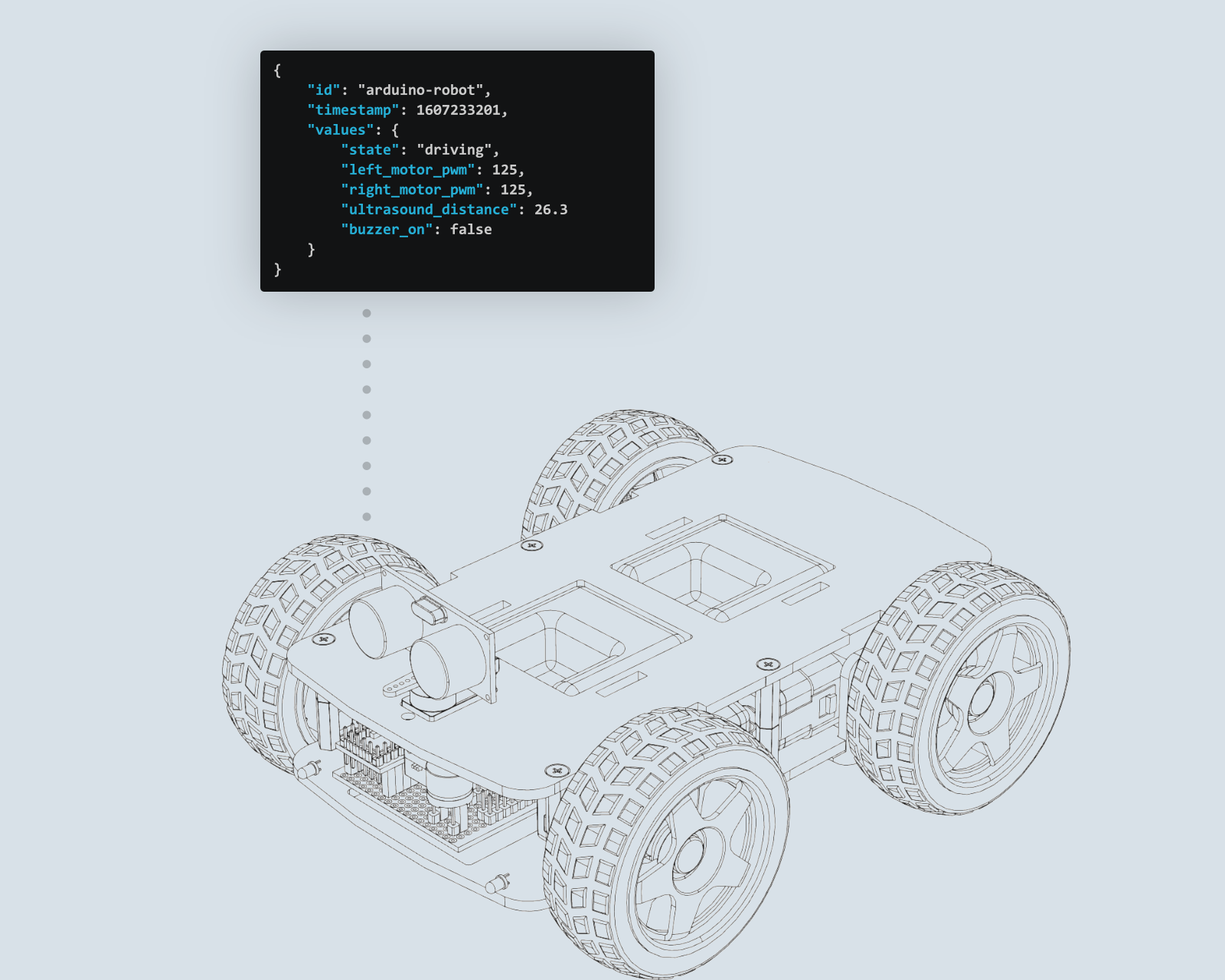
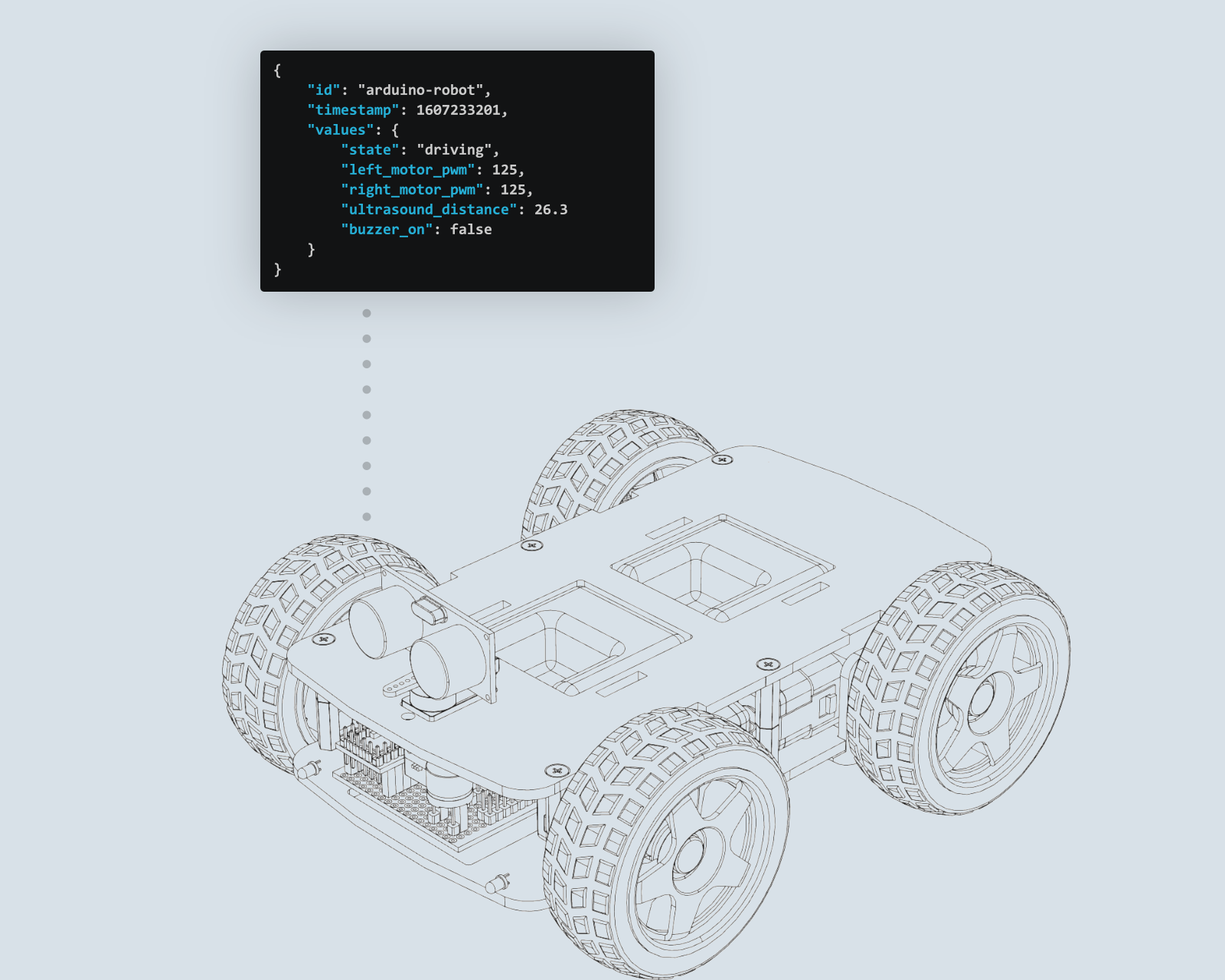
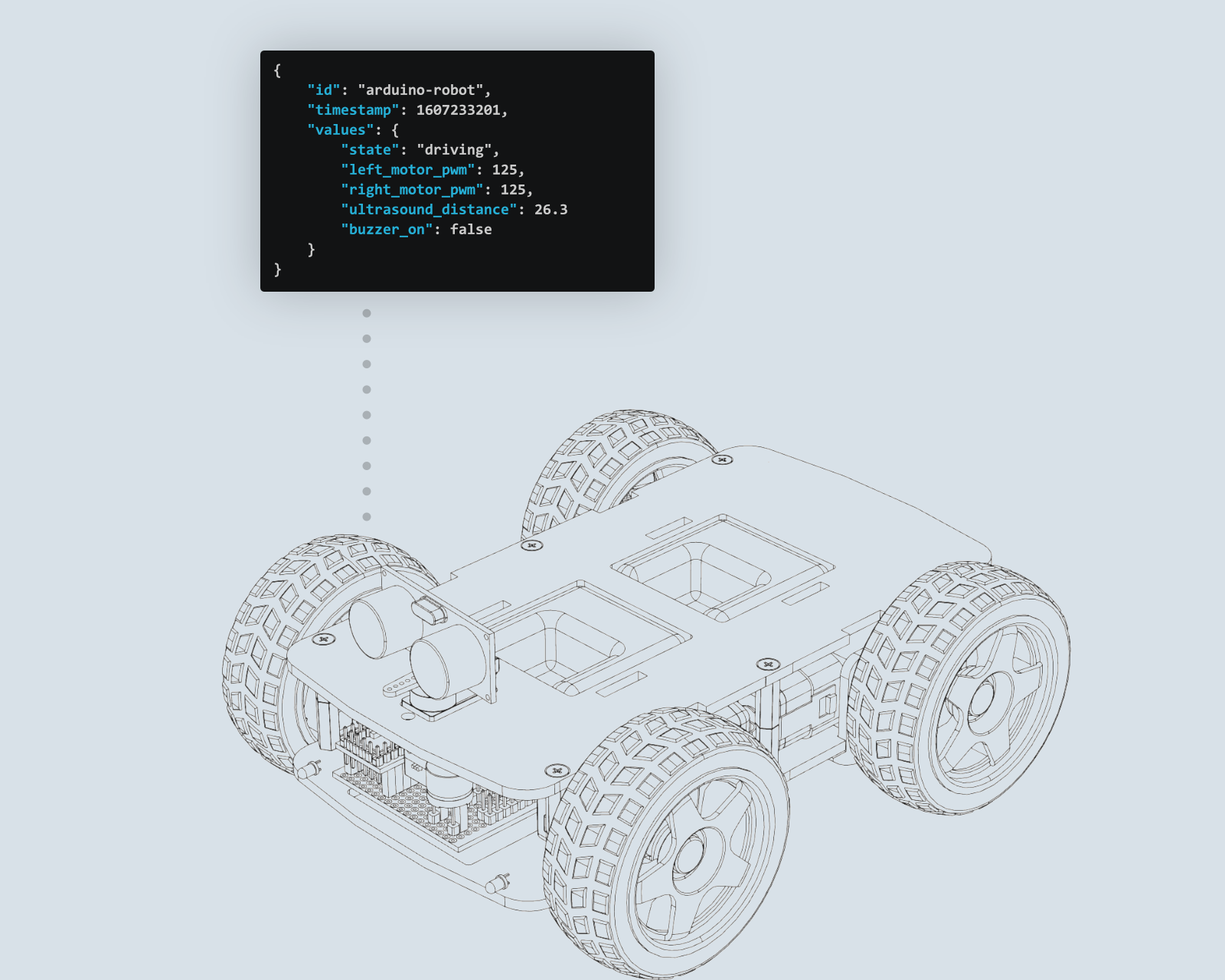
The TelemetryJet documentation site contains detailed guides and an API reference for the SDK.
The Arduino library includes detailed examples. Learn to read and write data points, configure a telemetry connection, and send typed data.
#include <TelemetryJet.h>
// Initialize the telemetry instance and a data dimension TelemetryJet telemetry(&Serial, 100); Dimension sensorValue = telemetry.createDimension(1);
void setup() { Serial.begin(115200); }
void loop() { // Update the sensor value from analog input sensorValue1.setUInt16(analogRead(A0)); telemetry.update(); }
Get Started Now
Install the TelemetryJet Arduino SDK via the Arduino Library Manager. Just search for "TelemetryJet".
The TelemetryJet Arduino SDK comes with detailed documentation, API references, and examples. The documentation site will guide you through getting started with the SDK.
Read the Docs
100% Free and Open Source
The TelemetryJet Arduino SDK and TelemetryJet CLI are free and open-source under the MIT license. You can use and modify either project for any purpose.


